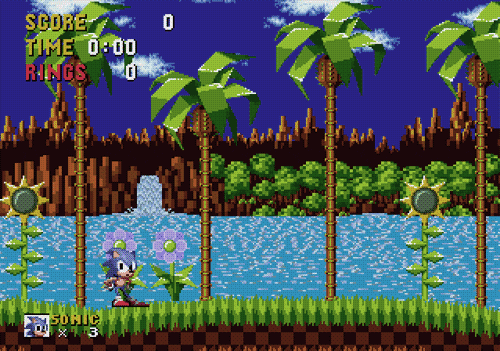Bringing the Arcade action home!
When the arcades ruled the world almost everyone looked at the gleaming cabinets and realised we would never have this level of experience in the home... My how times have moved on eh?
Now with games consoles vastly surpasing anything ever seen in those dark and noisey rooms we all used to swarm into and throw our pockey money and wages at we can also finally play the cabinets of those golden times on our monitors and TV's. No more pound coins or quarters needed, we can finally get more than 15 minutes play without having to sell blood to pay for it.
Sega games during the 1990's and early 2000's were in a class of their own and now we can all see and experience the magic.
No need to 'Insert Coin' to play anymore...
The first thing you need to do is download the Sega Model 3 emulator, my personal recommendation is Supermodel as this is one of the most stable ones going. It lacks a user interface but it runs well and is easy to get going once you know how.
Download the version applicable to your OS, if you are running the 32-bit version of Windows then get the 32-bit version and if you are running the 64-bit version download the 64-bit file.
To find out what version of Windows you are running if you aren't sure, right click on 'My Computer' and a screen showing information about the system should pop up.


Once the folder has been created, place it somewhere easy to find and you can also rename it if you wish. Now all we need is something to play on it!
Simply find a model 3 ROM of your choice, for the sake of simplicity I have chosen Daytona USA 2. The ROM will be in the form of a .ZIP or .RAR file, leave this intact without decompression as the emulator will be able to read these files as is. Simply copy the file into your Arcade emulator folder.
Now we get to the fun stuff, running the emulator. Make sure your joypad or steering wheel is connected or in the case of a wireless controller switched on.
The emulator uses Direct X so should auto configure itself using X-Input (the default control pad settings under Windows). We just need to get into the command line, click on start and then type in 'CMD' in the search box. Click on CMD to bring up the command line.
Once the command line is up remember where you placed the file? Hopefully somewhere simple as we need to use some old school DOS commands to get there. In the case of mine I placed it under D:\Sega Model 3 so all I have to do in the Command Line is use the CD command (change directory) as the command line will start from a default folder.
So in my case this is what I did to get to my 'D' drive, the first command is 'CD D:' to get to the applicable drive, followed by 'CD Sega Model 3' to get to the emulator's directory. Once there the screen should look similar to below having the file path to the Sega emulator.


Now let us run the emulator! Simply type in 'Supermodel -res=1920,1080 -fullscreen daytona2.zip' which is the name of the file for Daytona 2 that I have downloaded, replace this with the name of the ROM archive you have downloaded.
If your desktop resolution is different from mine replace the value with yours. (i.e 1024x768 would be '-res=1024,768')
If successful you should see the following:
What you want extras do you? Well for launch you can also enable extra things. If you have a fancy steering wheel connected which has force feedback simply add '-force-feedback' before the name of the ROM file. If the control inputs aren't to your liking or you have a controller that isn't quite self configuring like the 360 pads then simply add '-config-inputs' before the ROM name and you will be asked to assign a command to each button.
Want to see how fast your PC can go? Then you can disable the 60HZ frame rate lock by entering '-no-throttle'
Supermodel is a work in progress and as a result the emulation isn't 100% perfect yet so graphical glitches such as missing objects may pop up from time to time. Still if you can get past that most of the fun of the arcade is there! Shame there is no link-up mode for the moment for some proper old-school trash-talking but you now have Sega arcade hits in the home! It is the Saturn all over again.
Enjoy, see the Command Line wasn't so bad was it? To get back to reality simply tap the 'Esc' key to exit. Once launched a settings file is created and saved so in the future you can just type 'Supermodel -fullscreen ROMname.zip' instead of all the commands.